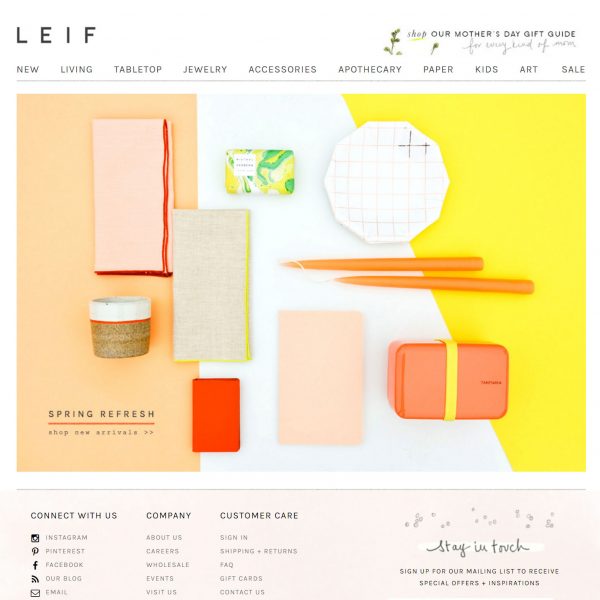Postage details are one of the larger pieces of data collected in a transaction; consisting of up to 6 different form fields. Inputting the right data is integral for correct postage/shipping calculation and making sure the customer’s package lands on their doorstep and not their next door neighbours’.

Auto-complete information where possible
Many stores neglect any automated assistance measures when filling out address fields during the checkout process. Tapping into different location services such as Google Maps is a powerful way to increase efficiency and accuracy of address data input. Ideally offering an auto-complete field to fill out every address field will save the customer a large portion of time and potential errors when inserting address information. In cases where offering complete address auto-completion is not practical the next best option is to automatically fill both the customer’s city and state based on their postal code, reducing the number of fields to be manually filled.
Tapping into different location services such as Google Maps is a powerful way to increase efficiency and accuracy of address data input.
Long and complex addresses
Often checkouts offer a secondary address input field for longer more complex address formats such as defining apartment, unit or floor information. The second address field is often a common distraction to the customer when filling in address details with some customers completely unsure of what exactly to put in the field. As a preventative measure, review how many customers use this additional address field and if little to no customers input this field removing it from the checkout completely could be a viable option. If it is required be sure to offer field descriptions to reduce uncertainty.
Delivery estimates
When will I receive my order? Along with price, delivery speed is another contributing factor in a customer’s ordering decision. A common practice among online stores is to provide the average amount of days a carrier estimates to deliver a package via that method.
Usually estimates are displayed as “Express – 1 Business Day” or “Standard – 3 – 5 Business Days”. Giving estimates in business days can hinder the customer in deciding what method should be chosen. Business days are commonly seen as any weekday however this rule does not consider public holidays in which carriers may not operate. To help the process along providing delivery estimates in day and date format such as “Standard – Arrives By: Friday, 3rd March” or “Standard – Get it by: Friday, 3rd March” can clarify exactly when a customer will receive their package.
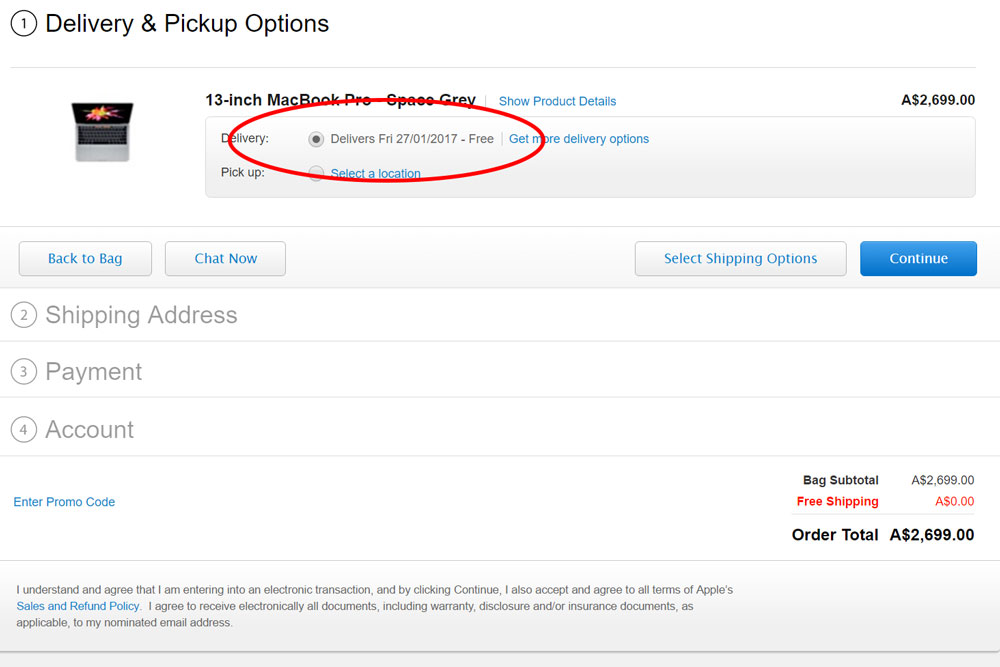
A prime example of using dates in shipping estimates can be seen in the Apple checkout.
Be aware that delivery estimates can be a double-edged sword. Conservative or inaccurate estimates can break the customers trust that your store is not delivering the order as advertised. Be sure that any provided estimates will be fulfilled without resorting to larger estimates which may cause the customer to abandon the purchase due to slow postage methods.
Offer a pickup in-store method
Unexpected increases in order costs are a major detractor and large cause for checkout abandonment. Logistics can be expensive and in some cases doubling the order total. In a recent study, almost 50% of all customers expected a pickup option from their local store. Along with your standard shipping carriers, consider offering a pickup in-store option for customers close to a store location.
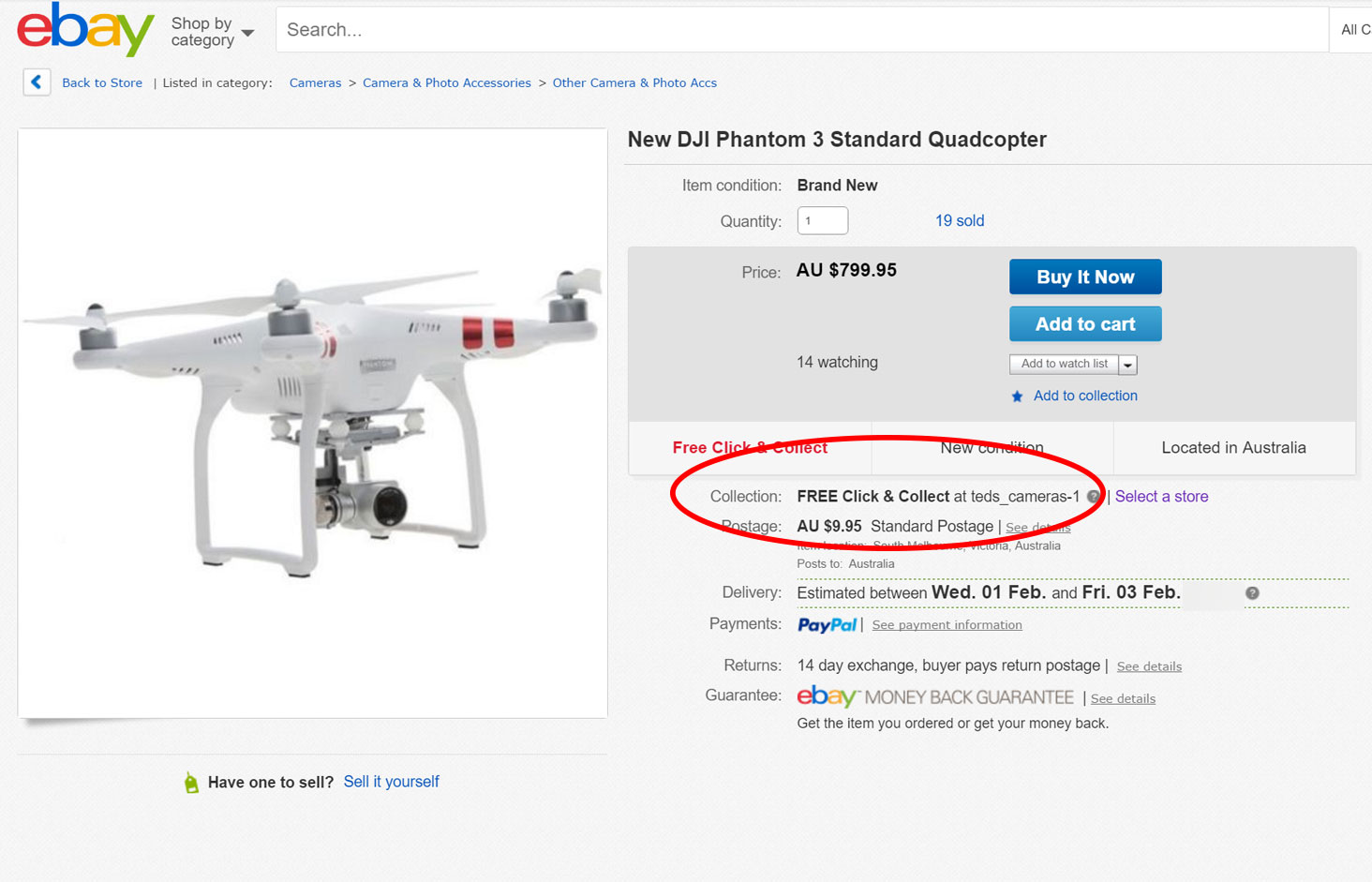
Ebay offers “Click & Collect” options for Ebay stores.
Avoid logistical postage nightmares
Logistics play a large part in an online store’s success. Getting the product from a supplier or warehouse to the customer’s doorstep quickly and cost effectively will increase return purchases and customer trust. Validating addresses and offering clear estimates on when packages will arrive will improve the customer’s experience dramatically and avoid any potential delivery errors.
Source: Baymard Institute